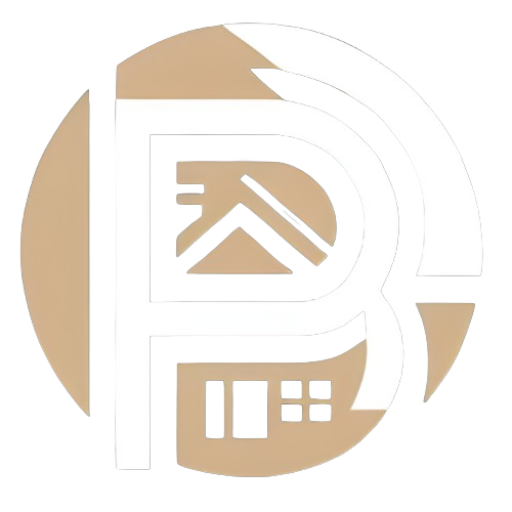Ever heard someone talk about their FBR tax profile and thought, “Wait… do I even have one?” Or maybe you’ve just started working and someone mentioned you should check your NTN status online. Don’t worry, you’re not the only one who’s been confused about this stuff. In this guide, I’ll break down everything you need to know about how to check your FBR tax profile online — in super simple language.
If you’ve got internet and a CNIC, you’re already halfway there. Let’s get into it step by step.

What is FBR and Why Should You Care?
So, first things first. FBR stands for Federal Board of Revenue. It’s the government department in Pakistan that deals with taxes. Whether you’re a salaried person, a freelancer, or a business owner — FBR is the one keeping track of your tax stuff.
Now why does your FBR profile matter? Well, if you ever want to buy a car, a house, go abroad, or get government contracts — they’ll probably ask if you’re a filer or a non-filer. And all that depends on your FBR tax profile.
What’s a Tax Profile Anyway?
Your FBR tax profile is basically a digital record of your tax history. It shows:
- Your NTN number (National Tax Number)
- Whether you’re a filer or non-filer
- Your income tax returns
- Any assets or businesses linked to you
It’s like your report card for taxes — and you can check it online for free!
Let’s Start: What Do You Need?
Before jumping into the portal, here’s what you need:
1. CNIC Number
This is your ID card number — simple.
2. Mobile Number
Preferably the one linked to your CNIC. FBR sends verification codes here.
3. Email Address
You’ll use this for account verification.
4. Internet Access
Obviously! You’ll need to visit FBR’s official website.
Step-by-Step Guide: How to Check Your FBR Tax Profile Online
Now let’s get to the good stuff.
Step 1: Visit the FBR Website
Go to www.fbr.gov.pk — this is the official website of the Federal Board of Revenue.
On the homepage, look for a section called “Online Services”.
Step 2: Click on “IRIS” Portal
This is where you’ll manage your income tax matters. Click on the IRIS Login link or go directly to https://iris.fbr.gov.pk/.
You’ll land on the login page of the FBR IRIS portal.
Step 3: Create an Account (If You Don’t Have One)
If you’re a first-timer, click on “Registration for Unregistered Person” at the bottom of the IRIS login page.
Now fill in:
- Your CNIC number
- Your full name
- Mobile number and email
- Then FBR will send you a verification code on SMS and email.
Once verified, you’ll get login credentials.
Step 4: Login to the IRIS Portal
Now use the username (your CNIC) and password you just got.
Log in to IRIS and boom — you’re inside your FBR tax profile.
Step 5: Check Your Taxpayer Profile
Click on the “Registration” tab in the IRIS dashboard.
You’ll see your basic info like:
- NTN
- Address
- Business info (if any)
- Registration date
This is your tax profile.
How to Know If You’re a Filer or Non-Filer
The easiest way to check your filer status is:
Visit: https://e.fbr.gov.pk/esbn/Verification
- Enter your CNIC number (without dashes)
- Select “CNIC” from the dropdown
- Click on “Verify”
If your name shows up — Congrats! You’re a filer. If not, then… time to file a return.
How to Download Your Tax Profile PDF
If someone asks you to show your tax profile, you can actually download it.
- After logging into IRIS
- Go to “Registration” → “View”
- Click on the print icon on the top right
- Save it as PDF
Boom — ready to email or print!
Benefits of Being a Filer
Let’s be honest — no one loves paying taxes. But being a filer has some serious perks:
- Lower withholding tax on banking transactions, car registration, etc.
- You can buy property or vehicles legally
- Higher chances of visa approvals
- Eligible for government tenders
- Peace of mind — no legal headaches
Common Issues and How to Solve Them
Didn’t Get Verification Code?
- Make sure your SIM is registered under your CNIC.
- Try a different email if needed.
- Still stuck? Call FBR helpline at 051 111 772 772.
Forgot IRIS Password?
- Go to IRIS login page.
- Click on “Forgot Password?”
- Enter your CNIC and email.
- Follow the reset instructions.

Your CNIC Doesn’t Exist in System?
This means you’re not registered at all. Just go through the Unregistered Person Registration process again or visit an FBR Facilitation Center.
How to File Income Tax Returns (Bonus Info)
Once you’re inside IRIS, filing your tax returns is the next step. It’s not as scary as it sounds.
- Go to “Declaration” section
- Select “Income Tax Return”
- Fill in:
- Salary or business income
- Expenses
- Assets
- Submit the return online
If you’re confused, it’s totally okay to ask an accountant or tax consultant to help out.
What’s NTN and Do You Need It?
NTN stands for National Tax Number. It’s like your tax identity number, issued by FBR.
If you’re employed, you usually get one automatically when your employer deducts taxes.
But if you’re self-employed or running a business, you’ll need to apply for it yourself — again, through the IRIS portal.
How to Check If You Have an NTN
Simple way:
- Go to https://e.fbr.gov.pk/esbn/Verification
- Choose NTN Inquiry
- Enter your CNIC
- If it shows your name — you have an NTN.
How Often Should You Check Your FBR Profile?
At least once a year — especially before the tax filing season (June–September). But it’s also a good idea to check:
- Before making big purchases
- Before applying for a visa
- Before filing a tax return
Can Overseas Pakistanis Access It?
Yes, absolutely!
If you’re living abroad but have a Pakistani CNIC and want to manage your tax affairs — you can register online just like anyone in Pakistan.
All you need is access to your email and Pakistani mobile number (if possible). If not, provide an overseas number during registration.
IRIS Not Working? Try These Tips
Sometimes IRIS portal acts weird. Here’s what you can do:
- Use Google Chrome or Firefox
- Clear your browser cache
- Disable ad blockers
- Try opening it in Incognito Mode
- Still stuck? Use FBR’s Helpline
Final Thoughts: Make Your Tax Life Easier
Look, we get it — taxes are boring. But your FBR profile is something you really shouldn’t ignore. Whether you’re a student, freelancer, businessperson, or salaried employee — keeping tabs on your tax profile can save you from a lot of trouble down the road.
Now that you know how to check your FBR tax profile online, go ahead and take 10 minutes out of your day and do it. It’s easy, free, and might just give you a little peace of mind.
If you ever feel lost or overwhelmed, it’s okay to get help. But at least now, you’re not starting from zero. You’ve got this!