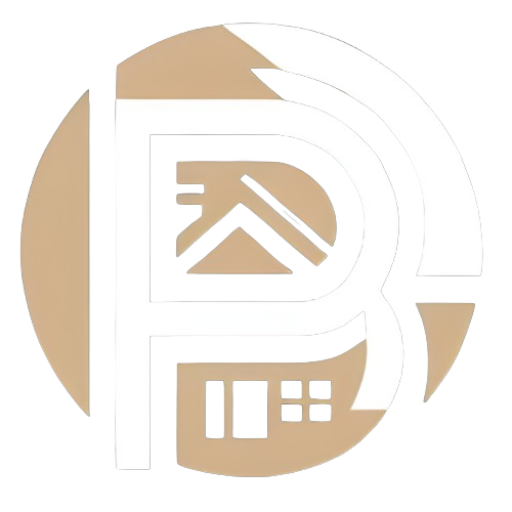So you’ve been told you need an NTN number, right? And you’re thinking, Yeh hota kya hai? Kahaan se milega? Online apply ho sakta hai ya FBR ke office jana padega? Don’t worry — we’ve all been there.
If you’re starting a business, going for a job that needs tax filing, or just being responsible with your finances in Pakistan, you’ll eventually need an NTN (National Tax Number). It might sound a little scary or complicated at first, but trust me, it’s pretty simple once you understand the steps.
In this easy-to-follow guide, I’ll explain what NTN is, why you need it, and how you can get it online or offline — all in super simple, friendly language that feels like you’re getting advice from a helpful friend rather than some tax consultant charging Rs. 5000!
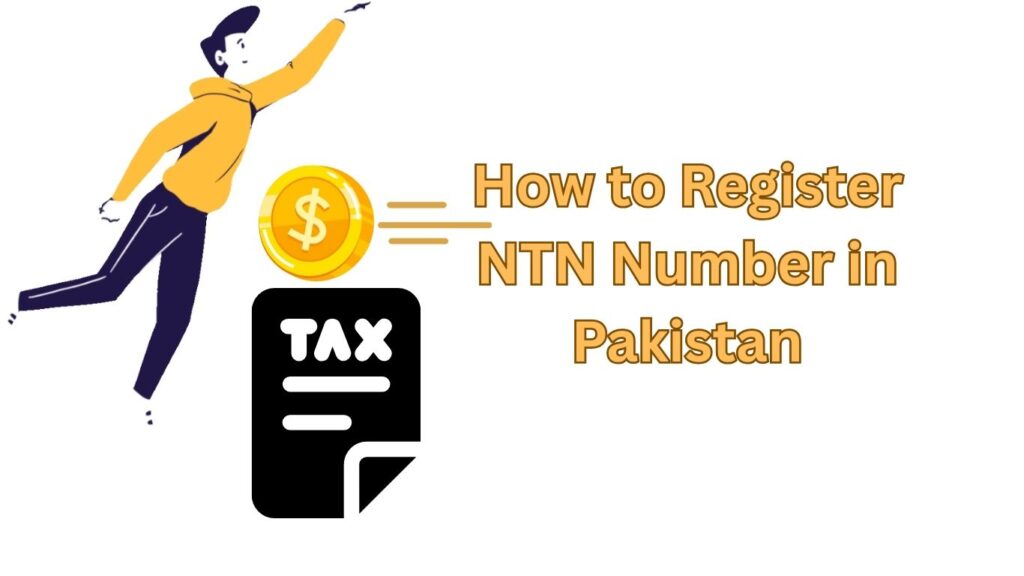
What is an NTN Number?
Let’s break it down.
NTN stands for National Tax Number. It’s a unique number issued by FBR (Federal Board of Revenue) to people and businesses who are registered taxpayers in Pakistan.
Think of it as your identity in the tax world. Just like your CNIC identifies you as a citizen, NTN identifies you as a taxpayer.
And don’t worry, having an NTN doesn’t mean you’ll suddenly be paying tons of tax. It just makes things official, clean, and transparent — especially if you’re earning, running a business, or planning to buy property.
Who Needs an NTN in Pakistan?
Not everyone needs an NTN, but if you’re doing any of the following, you should definitely get one:
For Individuals
- You’re doing a job and your company deducts tax from salary
- You want to file tax returns
- You want to get a tax refund
- You’re applying for a visa and embassy asks for tax documents
- You want to buy a car or property legally above a certain value
For Businesses
- If you’re starting a business (sole proprietor, partnership, or company)
- You want to open a business bank account
- You need to register for sales tax
- You plan to import or export
- You want to get a contract with a company or the government
So yeah, if you earn money, or own a business, or want to build financial credibility, then you need an NTN.
Is Getting an NTN Compulsory?
Short answer: Yes, in many cases.
Even if you’re a freelancer working online or a small home-based seller, it’s always better to have an NTN. You never know when you’ll need it for things like opening a business account, filing a return, or applying for a government scheme.
How Much Does NTN Registration Cost?
Here’s the best part — NTN registration is totally free if you do it yourself on the FBR website.
Some people pay agents Rs. 3000 to Rs. 7000 to do it, but honestly, you can do it in less than 30 minutes at home.
Step-by-Step Guide to Register for NTN Number in Pakistan
Now let’s jump into the actual process. I’ll make it so simple that even if you’ve never used the FBR website, you’ll still be able to get it done like a pro.
Step 1: Go to FBR Website
Open your browser and go to https://iris.fbr.gov.pk
This is the main system where you’ll register and later log in to file your tax returns too.
Step 2: Click on Registration for Unregistered Person
You’ll see a small link below the login button that says “Registration for Unregistered Person”. Click on that.
This is where you’ll enter your basic info to create your FBR account.
Step 3: Fill Out the Form
Here’s what they’ll ask for:
- CNIC Number (13 digits, without dashes)
- First Name and Last Name
- Cell Number (registered on your name)
- Email Address
- Address
After filling these, submit the form.
Step 4: Receive SMS and Email Code
FBR will send you a code on SMS and another on email. Enter those codes to verify your identity.
Once verified, your FBR account will be created.
Step 5: Log in to IRIS System
Now go back to the main IRIS login page and log in with your:
- CNIC as User ID
- Password (sent on your email)
Once logged in, you’ll be inside the IRIS dashboard — this is where the magic happens!
Step 6: Start Registration Application
Click on the tab “Registration” then click “Form 181 (Registration Form)”. This is where you’ll fill out details like:
Basic Info
- Your name
- CNIC number
- Father’s name
- Date of birth
Business Info
If you’re registering as a business or freelancer:
- Type of business
- Name of business
- Start date
- Address
- Nature of business (like freelance services, online selling, etc.)
Bank Details
If you have a bank account (especially business), you can add the IBAN here.
Property & Utility
This section is optional but adding your electricity bill info or property address adds credibility.
Step 7: Submit the Form
Once all details are filled out, hit “Submit”. That’s it.
FBR will issue your NTN number immediately or within 24 hours, and you’ll be able to download your NTN certificate from the same dashboard.
What Documents Do You Need for NTN Registration?
If you’re registering online, you just need:
- Your CNIC
- Your mobile number registered on your own CNIC
- Email address
- Any utility bill (not compulsory but helpful)
- For businesses: business address and optional bank details
No hard documents are needed — it’s all paperless.
Can I Get NTN Without a Business?
Yes, 100%. You can register as a salaried person or individual taxpayer without any business.
In fact, salaried employees are encouraged to get NTN to file annual returns and maybe even get tax refunds.
What’s an NTN Certificate?
Once your registration is done, you’ll get access to your NTN certificate, which you can download from the IRIS portal.
It’s a PDF that includes your name, CNIC, NTN number, and registration details.
You can show this document to your employer, bank, embassy, or anyone asking for proof of tax registration.
How to Check If Your NTN Is Active?
Just visit https://e.fbr.gov.pk
Click on “Taxpayer Profile Inquiry”. Enter your CNIC and click search.
If your NTN is registered, it’ll show up with your details.
Can I Register for NTN on My Mobile Phone?
Yes! FBR’s IRIS portal is mobile-friendly. It’s a bit small on screen but works fine. You can even register using your phone if you don’t have access to a laptop.
But for comfort and ease, a laptop is better.
What to Do If You Face an Error While Registering?
No need to panic. If IRIS shows any error:
- Make sure your SIM is registered in your name
- Double-check your CNIC number and date of birth
- Try using a different email address
- Clear browser cache and try again
Still not working? Visit your nearest FBR facilitation center or call their helpline at 111-772-772
Benefits of Having an NTN in Pakistan
A lot of people think, “Mujhe tax kyu dena chahiye?” But there are real benefits to registering and getting your NTN:
- You become a filing taxpayer
- You can buy/sell property above government thresholds
- You pay lower withholding tax on banking transactions
- You can get contracts or tenders
- You can apply for loans or visas easily
- You become part of Pakistan’s official economy (and that’s good for your future)
Don’t Wait, Just Do It
NTN lena koi mushkil kaam nahi hai. Aaj kal online system bohat easy aur fast ho gaya hai. You don’t even have to visit the FBR office if everything goes smooth.
And the best part? You’ll feel more empowered and responsible. Whether you’re a freelancer, small business owner, or even a salaried employee — taking this step shows you’re thinking long-term.
So don’t wait for the “right time.” It takes less than an hour to register and you’ll thank yourself later.